Avtex tv set up
4 posters
The Auto-Sleeper Motorhome Owners Forum (ASOF) :: General Motorhome Forum :: Digital TV & Satellite Chat
Page 1 of 1
 Avtex tv set up
Avtex tv set up
Hi All - when we bought our m/h it came with an Avtex TV - W151T. We are having trouble setting it up - have tried in the van and today tried in the house, so far nothing. It came with a digilogic freeview box. When it's all connected all looks good? TV comes on with the no signal message - go to menu - go to auto tuning - it scans twice then reverts back to no signal message
In the van aerial plugged in and powered same thing all we get is the no signal message.
In the house all plugged in main aerial into the freeview - all powered up - responds to remote - all we get is no signal message.
Is it me or does this suggest a fault of some kind?
Just to clarify mains to freeview = yes and powers up -- Mains to TV = yes and powers up - scart from freeview to tv = yes - main aerial is plugged into the freeview --any advice welcomed
Thanks
mikeyval
In the van aerial plugged in and powered same thing all we get is the no signal message.
In the house all plugged in main aerial into the freeview - all powered up - responds to remote - all we get is no signal message.
Is it me or does this suggest a fault of some kind?
Just to clarify mains to freeview = yes and powers up -- Mains to TV = yes and powers up - scart from freeview to tv = yes - main aerial is plugged into the freeview --any advice welcomed
Thanks
mikeyval

mikeyval- Member

-

Posts : 351
Joined : 2014-01-19
Member Age : 77
Location : Ellesmere Port Cheshire
Auto-Sleeper Model : Symbol
Vehicle Year : 2000
 Re: Avtex tv set up
Re: Avtex tv set up
Have you another freeview box you could try? Sounds like problem with box if you are getting 'no signal'
_________________
Nice to be important but more important to be nice

Paulmold- Donator

-

Posts : 26583
Joined : 2011-02-21
Member Age : 73
Location : North East Wales
Auto-Sleeper Model : Sussex Duo
Vehicle Year : 2010
 Re: Avtex tv set up
Re: Avtex tv set up
Hi Paul. Don't another f/view box. Should i be able to get any stations at all even without the freeview box?
Thanks
Mike
Thanks
Mike
_________________
With age comes Wisdom


mikeyval- Member

-

Posts : 351
Joined : 2014-01-19
Member Age : 77
Location : Ellesmere Port Cheshire
Auto-Sleeper Model : Symbol
Vehicle Year : 2000
 Re: Avtex tv set up
Re: Avtex tv set up
Don't think that model Avtex is digital so nothing since switchover without a freeview box
_________________
Nice to be important but more important to be nice

Paulmold- Donator

-

Posts : 26583
Joined : 2011-02-21
Member Age : 73
Location : North East Wales
Auto-Sleeper Model : Sussex Duo
Vehicle Year : 2010

mikeyval- Member

-

Posts : 351
Joined : 2014-01-19
Member Age : 77
Location : Ellesmere Port Cheshire
Auto-Sleeper Model : Symbol
Vehicle Year : 2000
 Re: Avtex tv set up
Re: Avtex tv set up
mikeyval wrote:Hi All - when we bought our m/h it came with an Avtex TV - W151T. We are having trouble setting it up - have tried in the van and today tried in the house, so far nothing. It came with a digilogic freeview box. When it's all connected all looks good? TV comes on with the no signal message - go to menu - go to auto tuning - it scans twice then reverts back to no signal message
In the van aerial plugged in and powered same thing all we get is the no signal message.
In the house all plugged in main aerial into the freeview - all powered up - responds to remote - all we get is no signal message.
Is it me or does this suggest a fault of some kind?
Just to clarify mains to freeview = yes and powers up -- Mains to TV = yes and powers up - scart from freeview to tv = yes - main aerial is plugged into the freeview --any advice welcomed
Thanks
mikeyval
Just to confirm the procedure:
The TV has no digital tuner, so the only way to use it is with a freeview (or satellite, but let's not go there just now) box.
The freeview box is presumably plugged in to the TV via SCART, so the TV must be set to receive the box signal via the SCART input - is that the case, you haven't specifically confirmed this?
The freeview box must then be tuned to the locally available stations, once you plugged the external aerial into the box.
It worried me where you said "TV comes on with the no signal message - go to menu - go to auto tuning - it scans twice then reverts back to no signal message", are you trying to tune the TV rather than the freeview box, if so, this won't work, see correct method above.
HTH
Kim

meanchris- Member

-

Posts : 2386
Joined : 2013-08-10
Member Age : 70
Location : North West
Auto-Sleeper Model : None
Vehicle Year : N/A
 Re: Avtex tv set up
Re: Avtex tv set up
Hi Kim - thanks for the call. Based on what you have just said, then yes I was trying to tune the TV. So if I set it up again then how do I tune the freeview box (ps I do not have any instructions for either tv or the freeview)
To answer your question Yes the freeview was plugged to tv via scart and the aerial was plugged into the rear of the freeview
On screen I can select "source" so in order to tune the freeview box which source should I switch to AV - or - scart - or TV? When tuning the freeview will this appear on screen or not?
Thanks = Mike
To answer your question Yes the freeview was plugged to tv via scart and the aerial was plugged into the rear of the freeview
On screen I can select "source" so in order to tune the freeview box which source should I switch to AV - or - scart - or TV? When tuning the freeview will this appear on screen or not?
Thanks = Mike
_________________
With age comes Wisdom


mikeyval- Member

-

Posts : 351
Joined : 2014-01-19
Member Age : 77
Location : Ellesmere Port Cheshire
Auto-Sleeper Model : Symbol
Vehicle Year : 2000
 Re: Avtex tv set up
Re: Avtex tv set up
Hi Mike, as I suspected thenmikeyval wrote:Hi Kim - thanks for the call. Based on what you have just said, then yes I was trying to tune the TV. So if I set it up again then how do I tune the freeview box (ps I do not have any instructions for either tv or the freeview)
To answer your question Yes the freeview was plugged to tv via scart and the aerial was plugged into the rear of the freeview
On screen I can select "source" so in order to tune the freeview box which source should I switch to AV - or - scart - or TV? When tuning the freeview will this appear on screen or not?
Thanks = Mike

You should select SCART as the source on the TV, then the output from the freeview box will be displayed on the TV.
As to tuning the freeview box; Once you can see the freeview box output I can only suggest either using the freeview remote "menu" button and have a look at the options for tuning, or to look on 'tinternet and find a downloadable manual for your particular FV box.
If you can't get it to work it's possible that the FV box is an old type that won't tune all the available "channels", you'd be better off buying a cheap Tesco or similar box than struggling with some of the obsolete cheap ones, (I've just thrown three old FV boxes, an Avtex analogue TV, two old Sky boxes and all the remotes on the local tip)
EDIT: I found this link to a PDF of the manual for one Digilogic box, maybe it will help?
http://www.ukfree.tv/retune/Digilogic_DSTB1000_DSTB1500_retune.pdf

meanchris- Member

-

Posts : 2386
Joined : 2013-08-10
Member Age : 70
Location : North West
Auto-Sleeper Model : None
Vehicle Year : N/A
 Re: Avtex tv set up
Re: Avtex tv set up
Hi Kim
Done as you suggested. Selected scart as the source and I now have a list of channels on screen for the first time. However I suspect that the FV box is now the problem - or maybe it's both. Paul reckons my TV is non digital so maybe time to give up and go in search of modern stuff
Thanks for your help = Mike
Done as you suggested. Selected scart as the source and I now have a list of channels on screen for the first time. However I suspect that the FV box is now the problem - or maybe it's both. Paul reckons my TV is non digital so maybe time to give up and go in search of modern stuff
Thanks for your help = Mike
_________________
With age comes Wisdom


mikeyval- Member

-

Posts : 351
Joined : 2014-01-19
Member Age : 77
Location : Ellesmere Port Cheshire
Auto-Sleeper Model : Symbol
Vehicle Year : 2000
 Re: Avtex tv set up
Re: Avtex tv set up
mikeyval wrote:Hi Kim
Done as you suggested. Selected scart as the source and I now have a list of channels on screen for the first time. However I suspect that the FV box is now the problem - or maybe it's both. Paul reckons my TV is non digital so maybe time to give up and go in search of modern stuff
Thanks for your help = Mike
If you have a list of channels, you're most of the way there.
You're correct, the W151 is analogue only, so it will always need an external tuner to receive TV in this country.
Maybe you just need to retune the FV box to get local channels, does the PDF I linked look like the correct one?

meanchris- Member

-

Posts : 2386
Joined : 2013-08-10
Member Age : 70
Location : North West
Auto-Sleeper Model : None
Vehicle Year : N/A
 Re: Avtex tv set up
Re: Avtex tv set up
Thanks Kim
Yes the pdf link you sent is correct so will persevere a little longer
Yes the pdf link you sent is correct so will persevere a little longer
_________________
With age comes Wisdom


mikeyval- Member

-

Posts : 351
Joined : 2014-01-19
Member Age : 77
Location : Ellesmere Port Cheshire
Auto-Sleeper Model : Symbol
Vehicle Year : 2000
 Re: Avtex tv set up
Re: Avtex tv set up
I have a Avtex 16 Digital TV for sale
see https://www.autosleeper-ownersforum.com/t9879-avtex-16-digital-tv-dvd
see https://www.autosleeper-ownersforum.com/t9879-avtex-16-digital-tv-dvd
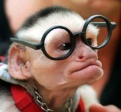
skyrakes- Member

-

Posts : 138
Joined : 2012-09-15
Member Age : 80
Location : Lancashire
Auto-Sleeper Model : Broadway EB
Vehicle Year : 2015
The Auto-Sleeper Motorhome Owners Forum (ASOF) :: General Motorhome Forum :: Digital TV & Satellite Chat
Page 1 of 1
Permissions in this forum:
You cannot reply to topics in this forum
